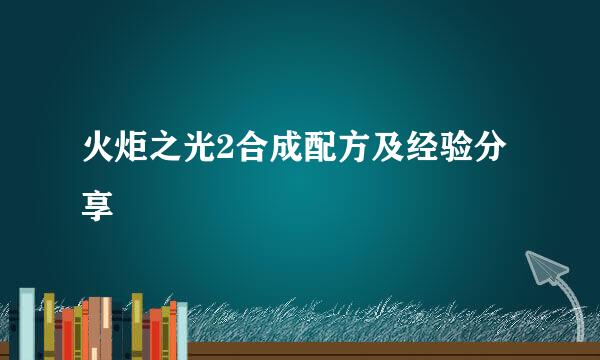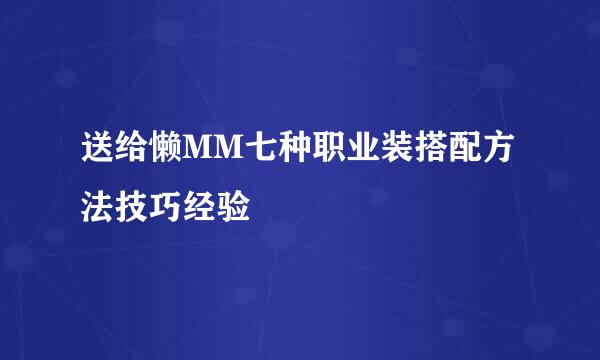MyEclipse8.5优化经验
的有关信息介绍如下: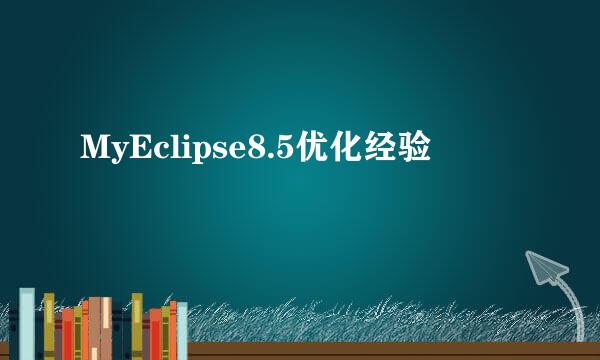
在使用myeclipse的过程当中我们经常会遇到myeclipse当机或者是反应熟读超级慢的情况,在这里我做一个详细的优化建议。
第一步:取消自动validationvalidation有一堆,什么xml、jsp、jsf、js等等,我们没有必要全部都去自动校验一下,只是需要的时候才会手工校验一下! 取消方法: windows–>perferences–>myeclipse–>validation 除开Manual下面的复选框全部选中之外,其他全部不选 手工验证方法: 在要验证的文件上,单击鼠标右键–>myeclipse–>runvalidation
第二步:取消Eclipse拼写检查1、拼写检查会给我们带来不少的麻烦,我们的方法命名都会是单词的缩写,他也会提示有错,所以最好去掉,没有多大的用处 windows–>perferences–>general->editors->TextEditors->spelling
第三步:取消myeclipse的启动项myeclipse会有很多的启动项,而其中很多我们都用不着,或者只用一两个,取消前面不用的就可以 windows–>perferences–>general–>startupandshutdown 启动项功能如下,可以根据自己的需要选择AutomaticUpdatesScheduler//自动升级调度 MyEclipseQuickSetup//快速启动 MyEclipseDerby//derby是一个开源数据库的名字 MyEclipseEASIEGeronimo1//同色都是应用服务器的名字 MyEclipseEASIEGeronimo2 MyEclipseEASIEJBOSS2 MyEclipseEASIEJBOSS3 MyEclipseEASIEJBOSS4 MyEclipseEASIEJBOSS5 MyEclipseEASIEJBOSS MyEclipseEASIEJetty4 MyEclipseEASIEJetty5 MyEclipseEASIEJetty6 MyEclipseEASIEJetty MyEclipseEASIEJOnAS3 MyEclipseEASIEJOnAS4 MyEclipseEASIEJOnAS MyEclipseEASIEJRun4 MyEclipseEASIEJRun MyEclipseEASIEOracle10AS MyEclipseEASIEOracle9AS MyEclipseEASIEOracleAS MyEclipseEASIEOrion1 MyEclipseEASIEOrion2 MyEclipseEASIEResin2 MyEclipseEASIEResin3 MyEclipseEASIEResin MyEclipseEASIESun8.x MyEclipseEASIESun8 MyEclipseEASIESun9 MyEclipseEASIEGlassfish2 MyEclipseEASIEGlassfish1 MyEclipseEASIESunOne MyEclipseEASIEMyEclipseTomcat6Server MyEclipseEASIETomcat4 MyEclipseEASIETomcat5 MyEclipseEASIETomcat6 MyEclipseEASIETomcat MyEclipseEASIEWebLogic10 MyEclipseEASIEWebLogic6 MyEclipseEASIEWebLogic7 MyEclipseEASIEWebLogic8 MyEclipseEASIEWebLogic9 MyEclipseEASIEWebLogic MyEclipseEASIEWebSphere5 MyEclipseEASIEWebSphere6.1 MyEclipseEASIEWebSphere6 MyEclipseEASIEWebSphere4 MyEclipseExamples//样例 MyEclipseMemoryMonitor//内存监控 MyEclipseTapestryIntegration//插件集成 MyEclipseJSPDebugTooling//jsp调试插件 MyEclipseFileCreationWizards//文件创建程序 ICEfacesIntegrationforMyEclipse//基于Ajax的JSF开发框架() MyEclipseBackwardCompatibility//后台功能 MyEclipsePerspectivePlug-in//透视图插件 PluseCollaborationControlCenter//Eclipse的网页管理中心 eclipse-cs4.x.x->5.0.0MigrationPlug-in//Eclipse插件兼容组件 MozillaDebugUIPlug-in(Incubation)//Mozilla调试插件(Mozilla是一款浏览器) DynamicLanguagesToolKitCoreUI//对入PHP等动态语言支持的用户接口 WTPWebserviceUIPlug-in//Web服务视图插件 JavaServerFacesTools-Core//jsf工具核心包 AutomaticUpdatesScheduler//自动更新 Servicepolicy//Web提供的服务性能目标定义,自动管理 AtfdebugPlug-in(Incubation)//动态语言的调试工具 AuxiliaryWebModuleSupportforMeEclipse//辅助的Web模块支持.(可能是Struts等文件自动添加) JSFEditorPreviewSupportforMyEclipse//jsf编辑器
第四步:更改jsp默认打开的方式 安装了myeclipse后,编辑jsp页面,会打开他的编辑页面,同时也有预览页面,速度很慢,不适合开发。所以更改之windows–>perferences–>general–>editors->fileassociations 选择*.jsp,把编译器改为默认启动MyEclipse JSP Edition(在下方选择一种编辑器,然后点击左边的default按钮 )
第五步:更改内存使用文件 1、打开eclipse.ini -startup../Common/plugins/org.eclipse.equinox.launcher_1.0.201.R35x_v20090715.jar--launcher.library../Common/plugins/org.eclipse.equinox.launcher.win32.win32.x86_1.0.200.v20090519-installD:/Myeclipse 8.5/Program-vmD:/Myeclipse 8.5/Common/binary/com.sun.java.jdk.win32.x86_1.6.0.013/jre/bin/client/jvm.dll-configurationconfiguration-vmargs-Xmx512m-XX:MaxPermSize=1024m-XX:ReservedCodeCacheSize=128m把下面的那个-XX:MaxPermSize调大,比如-XX:MaxPermSize=1024M,再把-XX:PermSize调成跟-XX:MaxPermSize一样大
原因:大家一定对这个画面很熟悉吧:
几乎每次eclipse卡到当都是因为这个非堆内存不足造成的,把最大跟最小调成一样是因为不让myeclipse频繁的换内存区域大小 注意:XX:MaxPermSize和Xmx的大小之和不能超过你的电脑内存大小
第六步:取消Maven更新(启动更新) Window>Preferences>Myeclipse>Maven4Myeclipse>Maven>禁用Downloadrepositoryindexupdatesonstartup